At a very basic level, your header should include your logo, navigation menu, contact information, search bar (if you have a content-heavy website), social media icons with links and call-to-action (CTA) buttons. Check out the list below for the reasons why.
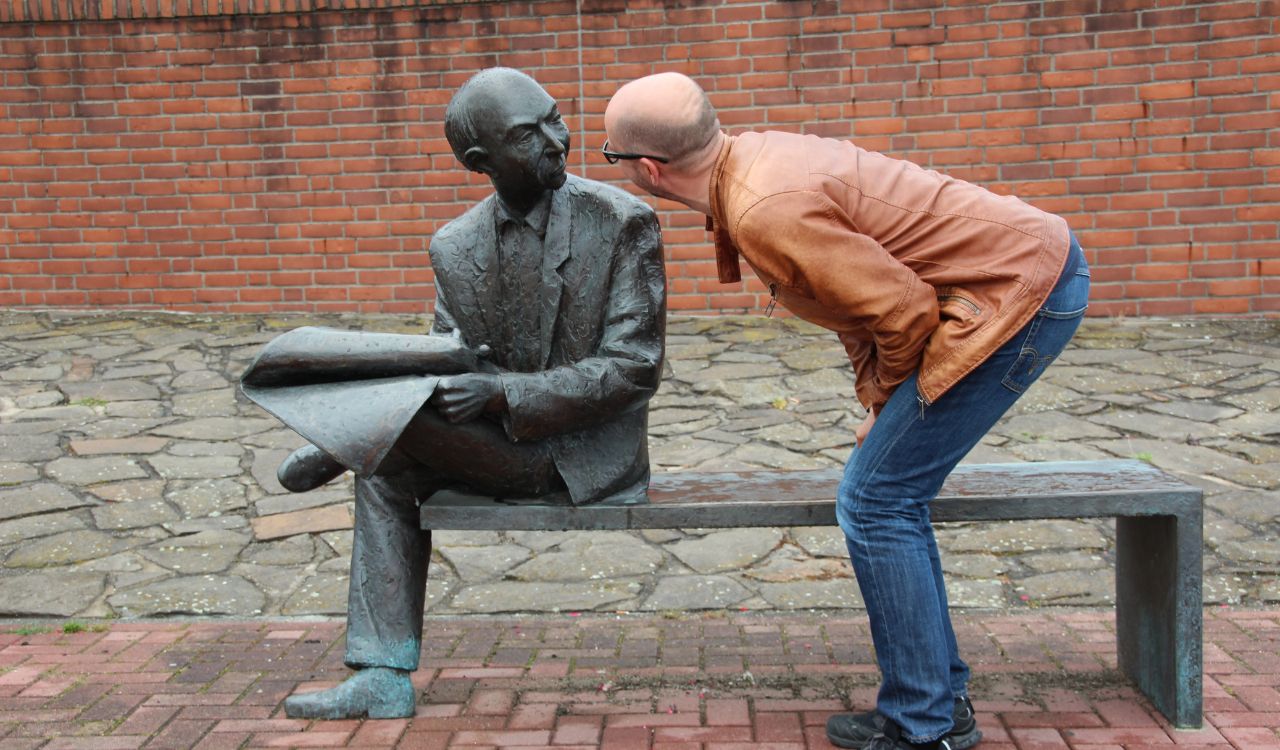
The header of your website is one of the first few things your site visitors will see. It’s also the thing that’ll help guide them through your sales process by providing clear navigation and helping them understand the content of your site. It’s for these reasons that the information you put in your header is really important. Here are some key elements that are commonly found in website headers:
1. Logo: Your website’s logo or brand mark is often placed in the header. It serves as a visual representation of your brand and allows users to identify and recognise your website easily.
2. Navigation Menu: A clear and well-organised navigation menu is crucial in the header. It helps users explore different sections of your website and find the information they are looking for easily and quickly. If you have a big website, consider including primary navigation options and, if needed, dropdown menus for subcategories.
3. Contact Information: Most websites want to provoke contact in some shape or form. That’s why having your contact information, such as your phone number, email address, or a prominent “Contact” button that links to a contact page is critical as it enables your visitor to move to the next stage in your sales process easily and seamlessly.
4. Search Bar: If your website has a lot of content or a product catalog, including a search bar in the header allows users to quickly search for what they’re looking for.
5. Social Media Icons/Links: If your website has associated social media accounts, placing social media icons or links in the header can help users easily find and connect with your brand on various platforms.
6. Call-to-Action (CTA) Buttons: Depending on your website’s goals, you might include prominent CTA buttons in the header to encourage users to take specific actions. For example, a CTA button like “Sign Up,” “Get Started,” or “Shop Now” can lead users to the desired conversion points.
Remember, the specific elements and their placement in the header may vary depending on the design and purpose of your website. It’s essential to prioritize user experience and ensure that the header elements are easily accessible, well-organised, and visually appealing.
Need help?
Would you like help to ‘Get comfy and confident on LinkedIn’ or to ‘Get your website looking and sounding like the real you’? Yes? Then book a chat directly in my diary. That way we can have a virtual coffee together to see if/how I might be able to help you. The call will cost you absolutely nothing, you’ll be under no obligation to do anything further AND I GUARANTEE you’ll get value from our call – otherwise I’ll pick up the tab for the virtual coffees 😂
